APEX Login Page - Video Background
Posted on August 11th, 2017
This blog post has been migrated to here
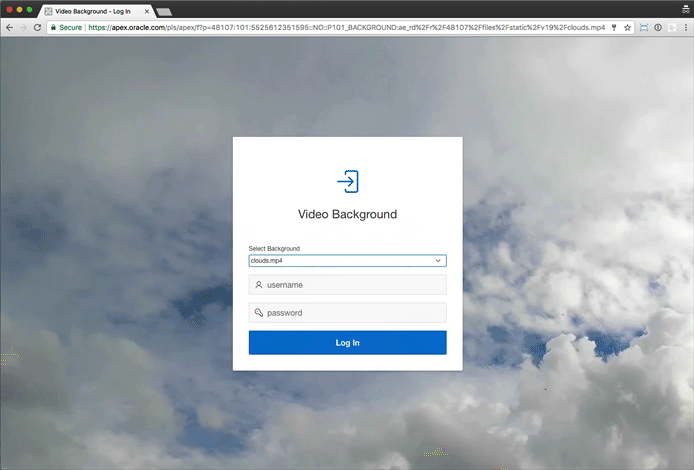
A short and sweet blog post but hopefully of interest.
There have been a few tweets recently about customising the login page in APEX to have background images, and I thought it was about time I blogged again about something I setup for a very small piece of John’s KSCOPE17 presentation.
Basically, the request was to add a video to the background of a single page application (which had no login page).
So, I’ve decided to document how to do this on the Login Page.
You just need a mp4 file of the video of choice (I used https://videos.pexels.com/ for the stock video), and upload to static files in your application.
Then from a coding side, there are only really two components to it:
Add the following CSS into your application:
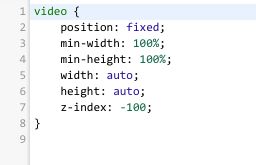
Then in the HTML Header of Page 101, add the following:
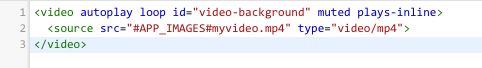
That’s it.
Check out the demo in Chrome (unfortunately probably wont work in IE7) , and change the select list to get some more examples - here
Obviously, consider the size of the videos you are embedding but I think the output is pretty impressive.
Any comments, please contact me via Twitter @RCDacre
